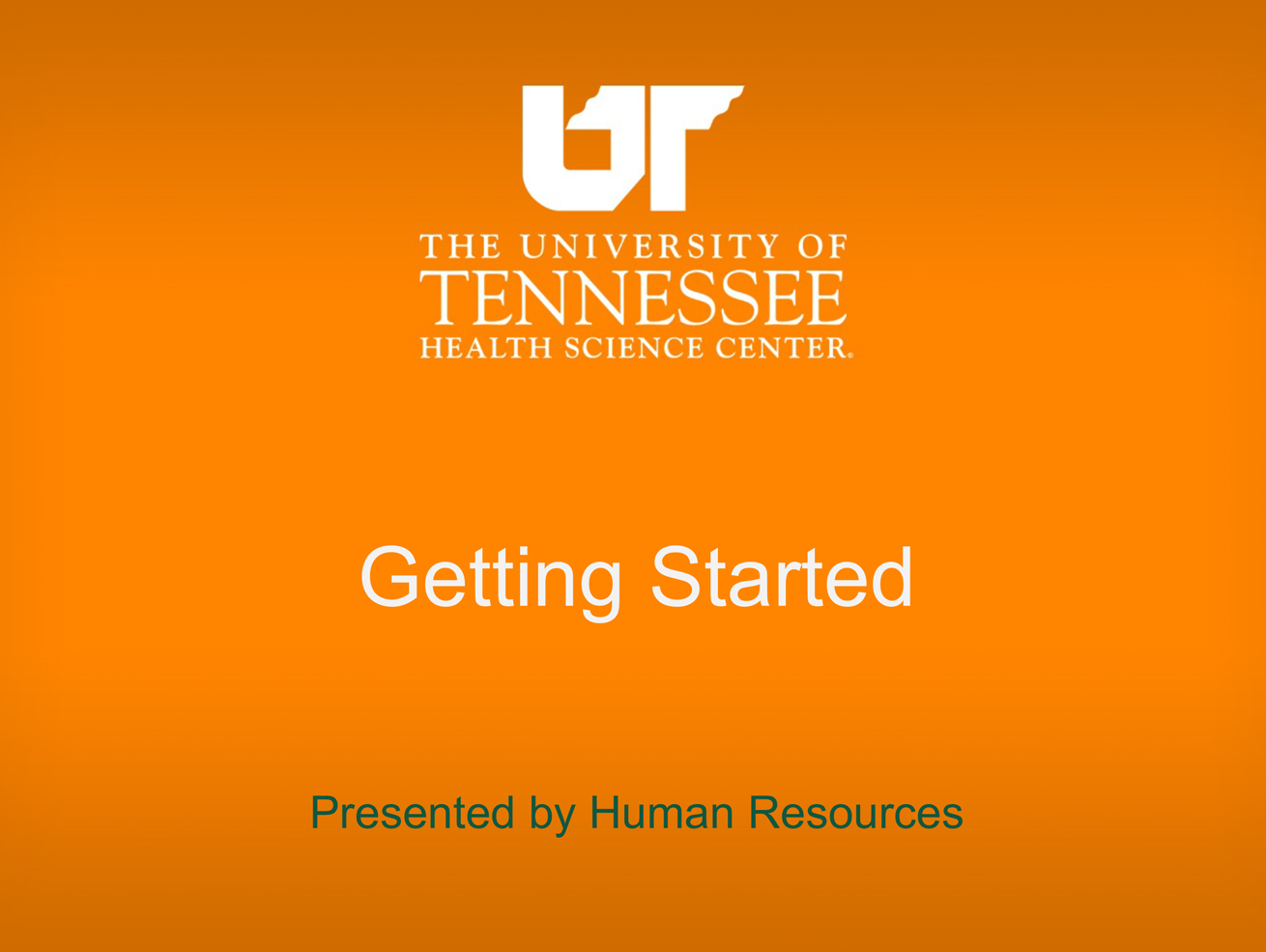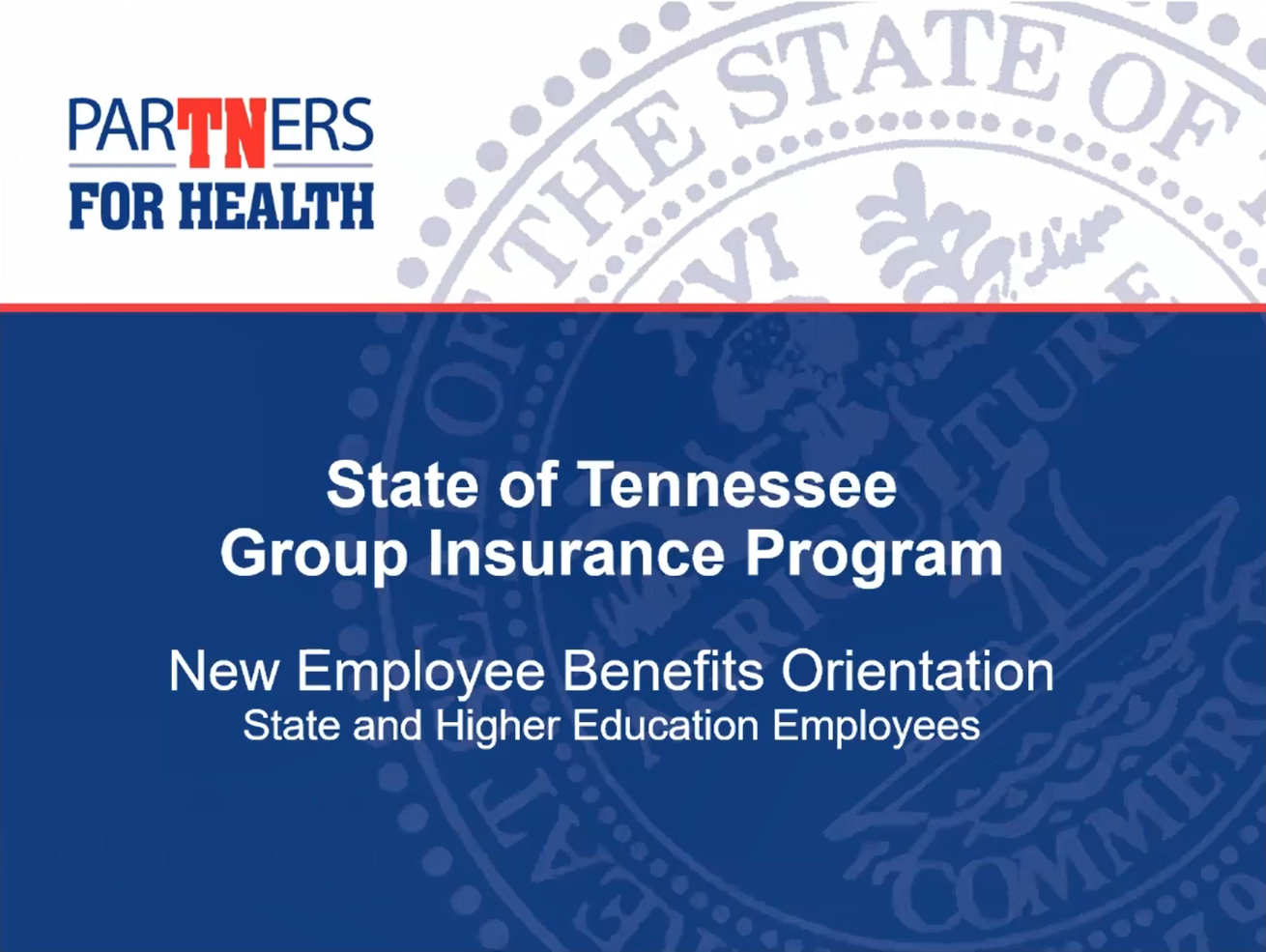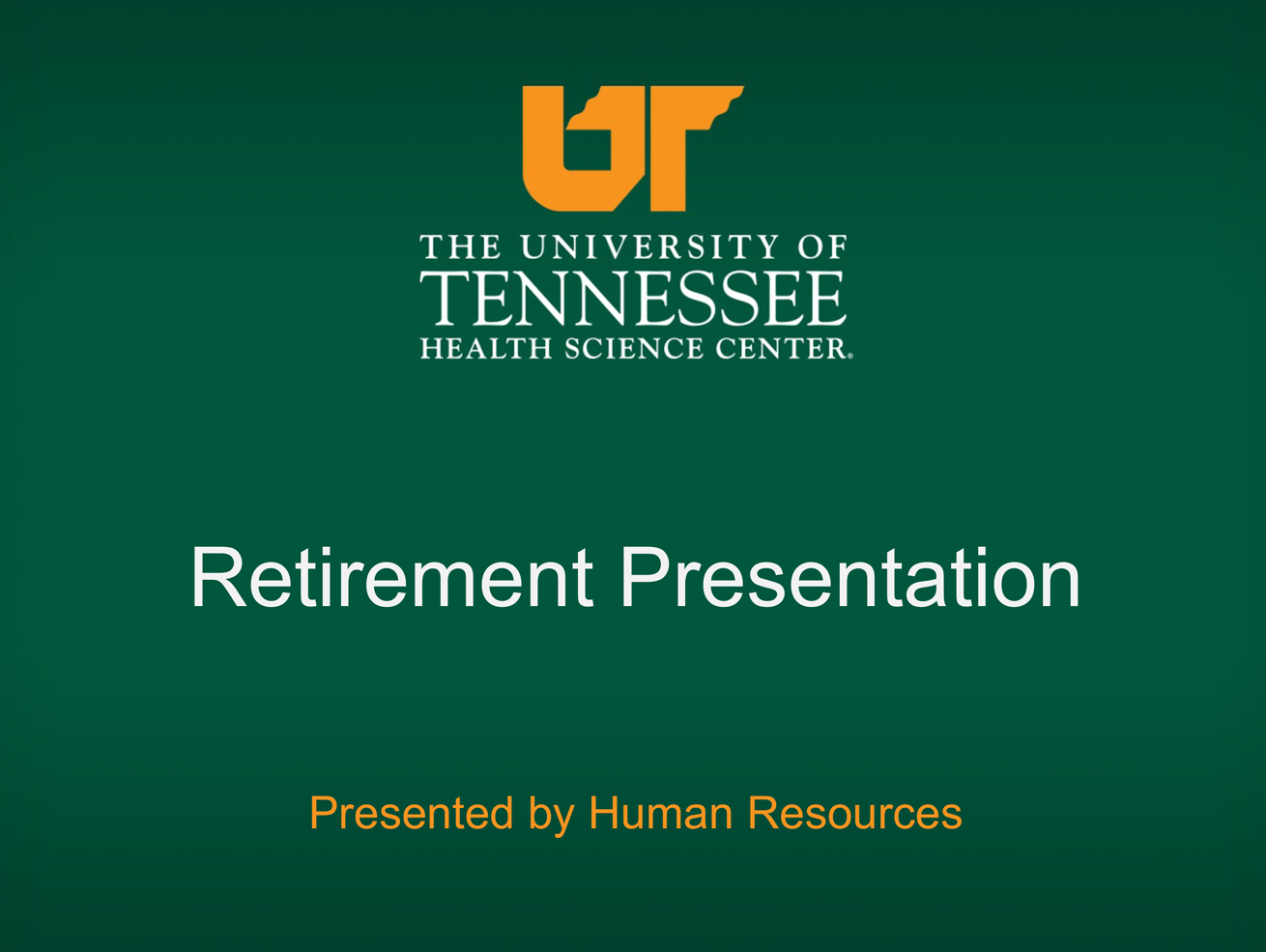New Hires
New Employee Orientation
New Employee Orientation (NEO) is a vital part of the onboarding process! The UTHSC NEO is provided in a 2-part virtual format. The first part of NEO will be accessed and viewed via the K@TE learning management system. The 2nd part of NEO will be a follow-up Q&A Zoom with Human Resources Benefits. Please review the videos below prior to the Q&A session. New hires will be sent additional information on when and how to access the NEO training. All new hires are required to participate in the NEO to ensure timely completion of important IT and Compliance training as well as understanding the insurance and retirement enrollment deadlines.
If you do not have computer access to view orientation or have general NEO inquiries, please email Human Resources at hr@uthsc.edu
Onboarding Forms
If you are a newly hired employee, you recruiter will provide you with forms to complete where you may submit the forms by using the UT Secure Emailing Vault System or return them to the Human Resources office in person located at 910 Madison Avenue, Suite 764.
The Online I-9, Employment Eligibility Verification must be completed no more than 25 days before the official start date. If the form is completed more than 25 days before the official start date, the I-9 will automatically be purged and a new form will have to be completed. You are required to provide proof of identity documents to accompany the I-9 on or before your first day of employment.
Divisive Concepts Law
Tennessee Code Annotated 49-7-1904 requires public institutions of higher education to notify employees about the restrictions and definitions of the original divisive concepts statute and subsequent amendment. Employees can learn more through the UT System information page on the divisive concepts law.