HIPAA Privacy Training
Attention: Faculty, Staff, Students, Postdocs, and Residents
To ensure everyone is aware of his or her responsibilities under the Health Insurance Portability and Accountability Act (HIPAA), the University of Tennessee Health Science Center’s workforce must undergo periodic HIPAA TRAINING. The workforce is defined as employees, volunteers, trainees, and other persons who conduct, in the performance of work for a covered entity, is under the direct control of such entity, whether or not they are paid by the covered entity.
The course curriculum is designed to increase your awareness and knowledge of applicable laws and how they may affect your current job responsibilities. This on-line training is the official University of Tennessee Health Science Center-sanctioned training for HIPAA compliance purposes. The deadline for completing this training is May 31. If you are a new hire or newly enrolled student, you have 30 DAYS from your hire/enroll date to complete this training. Failure to complete this training by the deadline could result in suspension of your UT NetID, badge, and network access.
Link/Instructions
Faculty, Staff, Postdocs, and Temp Employees
- Go to K@TE and choose “UT Faculty and Staff.” Log in to K@TE with your UT NetID and password.
- Click on the “My Active Courses” icon.
- Click on “UTHSC 2025 Annual Compliance Training” and open curriculum to launch the course.
Residents, Interns, and Fellows
- Go to K@TE and choose “UT Faculty and Staff.” Log in to K@TE with your UT NetID and password.
- Click on “My Active Courses” icon.
- Click on “UTHSC 2025 Annual HIPAA Training” and open curriculum to launch the course.
Students and GRAs
- Login to Blackboard with your UT NetID and password.
- Click on “Courses” and select the following:
- HIPAA_2025_S
- 2025 Mandatory HIPAA training – Students
- Click on “HIPAA for General Employees: HIPAA Privacy Rule” to begin course.
UT NetID: If you do not know your UT NetID, search for yourself using UTHSC's online directory. Your NetID can be found to the right of your name.
Password: For detailed information about your password, please visit the webpage Password Management.
Pop-Up Blocker: If the link or course does not open, it is likely that your browser’s pop-up blocker has prevented it from opening. Refer to the steps at UTK's Knowledge Base article Web Browsers: Allowing Pop-up Windows.
If you need help with your UT NetID, password, duo authentication, or pop-up blockers, please call the University of Tennessee Health Science Center Helpdesk at 901.448.2222.
We appreciate your cooperation in completing this training and making the University of Tennessee Health Science Center compliant with federal rules and regulations. Should you have any questions or technical difficulties that you are unable to resolve, please contact the Institutional Compliance Office via email or at 901.448.8469.
For those employees needing access to a computer or special assistance, please contact your Supervisor or the Institutional Compliance Office.