Multimedia Presentations and Video Tools
About Multimedia Presentations and Video
Multimedia presentations offer an opportunity for educators to enhance teaching by sharing information in formats that stimulate multimodal learning. Not only can educators use multimedia to engage students visually, but they can also stimulate active learning by embedding interactive content in the presentations (videos, images, polls, scenarios, etc.). In turn, students can manipulate multimedia content and video in a manner that reinforces how they learn such as reading video captions, speeding up the speech, etc.
Effective Practices for Teaching with Multimedia Presentations
- When designing slides, use sans serif fonts that support readability and minimize distractions
- Strategically select images that can replace words by demonstrating your point
- If using the presentation while teaching face-to-face, don't turn your back to the audience
- Allow room for white space so that users can visually segment content and mentally focus on content that matters
- Practice the 5x5 bullet limits rule: no more than 5 bullets per page and limit each bullet to 5 words if possible
To discuss more effective practices for teaching with multimedia presentations in general, schedule a meeting with one of our TLC consultants.
Effective Practices for Teaching with Video
- Narrate the video in a conversational tone that speaks to learners rather than at them
- Offset cognitive overload by chunking content (eg. breaking complex processes up into simpler steps) in a way that optimizes learners' germane load and supports their knowledge retention
- Only use animations when they serve a specific purpose such as showing movement, lapses in time, etc.
- Since learner engagement with watching video tends to drop off at 6 minutes, employ tools that foster active learning as well as check for understanding throughout (polling, discussions, etc.)
- Make sure that your video is compliant and accessible to learners (caption, attach script, embed vs. require download, etc.)
To discuss more effective practices for teaching with videos in general, schedule a meeting with one of our TLC consultants.
What's in our Ecosystem?
![]()
- Adobe Premiere Pro: professional-level video editing software
- Adobe Spark: storytelling and design solution (web/app) for creating digital graphics, videos and more
- Flip: video discussion tool that enables social learning and interactivity
- My Mediasite: video platform for recording, sharing, and managing video content for courses
- NameCoach: NameCoach allows you to record and share the pronunciation of your name with others.
- Office 365 PowerPoint: presentation software that supports sharing slideshows as video
- Sway: digital storytelling app to share interactive presentations, reports, lessons, newsletters and more
- Zoom: videoconferencing software with desktop and mobile apps that supports recording
References:
Brame, C. J. (2016). Effective Educational Videos: Principles and Guidelines for Maximizing Student Learning from Video Content. CBE—Life Sciences Education, 15(4), es6. doi:10.1187/cbe.16-03-0125
Cowan N. (2014). Working Memory Underpins Cognitive Development, Learning, and Education. Educational Psychology Review, 26(2), 197–223. doi:10.1007/s10648-013-9246-y
Mayer, R. E. (2014). Research-based principles for designing multimedia instruction. In V. A. Benassi, C. E. Overson, & C. M. Hakala (Eds.), Applying science of learning in education: Infusing psychological science into the curriculum (p. 59–70). Society for the Teaching of Psychology.
Young, T., Guptill, M., Thomas, T., & Mellick, L. (2018). Effective Educational Videos in Emergency Medicine. AEM Education And Training, 2, S17-S24. doi: 10.1002/aet2.10210
Who's Using It?

Dr. Marcia Sharp
Associate Professor
Tool: Flip
"The HIIM program uses the Community of Inquiry Model to aid in creating a deep, meaningful educational experience for students. A goal in using Flip is to increase social presence, a key element of the model."
Read more on how Dr. Sharp uses Flip to increase social presence among learners.