Service Desk
- RingCentral Desk Phones: A new policy requires RingCentral users to pay for a desk phone and installation. Request a Desk Phone.
- AI Tools for the Campus: Campus users now have access to two chat-based, AI-powered platforms, UT Verse and Copilot.
- Students: Activation of Wepa printing funds requires at least one login into WEPA through the UT Health Science Center login page, the mobile app for Android and iOS, the traditional computer driver, or at a campus print kiosk with your UT NetID and password.
- Keep Zoom Up to Date! Zoom has a policy that requires a new minimum version every three months. Learn how to update with our Zoom: Check Your Version article so you don't miss a meeting!
- New to Campus? If you are new to campus or have new employees, learn about UT Health Science Center technology in the TechConnect New to Campus category.
- Campus Dialing: We're replacing our antiquated phone system with a new VoIP (Voice Over IP) system called RingCentral. Until everyone is on RingCentral, when calling someone on campus if you are not on RingCentral, dial 9, then the full 10-digit number (e.g., 9+ 901.448.####). If you are on RingCentral, use Contacts or dial the 10-digit number.
- Let that Old Technology Go: Free up space in your office – and on your department’s inventory list – by sending that old technology packing. Contact your department’s business manager or visit the Surplus Equipment webpage for more details.
- Dreaming of a Password that Never Expires? It's possible! Under the Non-Expiring Password Policy, change your password to 12 or more characters, which never expires.