Signs
The Sign Shop provides a variety of branded internal and external signage for the campus, such as departmental lobby signs, directory boards, door signs, directional signs, and exterior building signage.
Required Sign Standards
Proper signage that provides clear visual communication, is vital for our campus to function efficiently and safely. The following includes many of the signs that are required by one or more laws/regulations. UTHSC has a wide variety of activities, if your office or department needs signs specific to your work, please reach out to the Sign Shop with information at kgillan1@uthsc.edu or submit a DASH request.
UTHSC ADA Door Sign System

Standard ADA Door Sign Framed, 2 Panel System
All doors must have a sign that clearly labels the room number and/or space. These are required by law and must adhere to strict specifications that are designed to make our buildings more accessible and inclusive for people with disabilities.
UTHSC has a 2 part system that includes the required room number in Braille and Tactile format (seen at the top of the frame) and a Visual only panel that labels the space with additional information, including; Office occupant name, a function like ‘Storage’, ‘Kitchen’ or “Lab”, etc.
Specifications are based on the 2010 ADA Standards for Accessible Design, issued by the Department of Justice.

Specifications for UTHSC ADA Door Sign System:
ADA Door Sign number plates are determined by the official drawing and are not to be removed, obscured or defaced in any way.
ADA Door Sign Nameplates are interchangeable and can be moved along with the occupant. These should be accurate to the use of the room IE Occupant, Storage, Break Room etc.
UTHSC ADA Door Signs are mounted 53 1/2 inches from the floor to the bottom of the frame, insuring that they comply with height requirements.

Additional Specifications for mounting ADA Door Signs:
ADA Door Signs are mounted on the latch side of the door (with exception ONLY in special circumstances). A clear floor space of 18 x18 inches minimum must be centered on the tactile characters. This placement of the clear floor space provides unobstructed standing space at the sign for reading by touch. This space must be free of any protrusions to a height of 80 inches. This includes mounted mail boxes, other signage, furniture, trash receptacles, etc. For safety, the space must be located beyond the arc of any door swing to a 45° open position. This effectively sets a minimum, but not an absolute, distance of tactile signs from out-swinging doors.
Removing Old Signs
Old signs need to be replaced with the current standard signs. If you have door or other signs that do not meet the current standards please reach out to the Sign Shop.
Non-Compliant features to look for:
- Braille that looks cut into the surface, appears in a rectangle space and is sharp to the touch
- Any material that is neither the Brown/White (Black/White in the CHIPS building) engraved or a frosted acrylic with green and orange applied vinyl (also applied directly to glass windows and doors)
- Signs that are damaged
Examples of Old Signs



Other Issues to Report
Report any additional issues to the Sign Shop, please include photo(s), location of the issue, and any other useful information.
Other Issues to Report:
- Signs that are installed incorrectly
- Broken or damaged hardware
- Braille/Tactile signs that are blocked





- 17 inches wide x 11 inches tall
- Printed maps in a snap frames
- Mounted at the entrances, stairwells and elevators of buildings.
The Evacuation Map system is designed to allow for quick replacement to accommodate long term detours, such as renovation projects and repairs.
Details such as AED units and fire extinguishers can be updated as needed.

Braille/Tactile panels that indicate the exit routes (doors that lead through the exit path) and the exits (door that lead directly out of the building).
These are the Braille/Tactile accompaniment to the illuminated EXIT signs mounted at the ceiling.
They may be mounted on the wall or the door depending on the configuration of the door itself.

- All door with assistive door open and close devices must be labeled with proper decals indicated so.
- They must be mounted with the center no lower than 38 inches and no higher than 62 inches from the floor.
- They must not be blocked from view.
There are a number of Fire Safety signs that are needed throughout our campus.
If you see a missing or damaged sign please take a moment to report it to the Sign Shop. You can email photos and details of the location to kgillan1@uthsc.edu.

Fire Department Connection Sign
Mounted on the exterior of the building. Must be visible on approach by Fire/Rescue vehicle.

Misc. Fire Safety Signs
These vary by purpose and are always red and white.
There are a number of signs required for the inside and outside of elevators

Visual only panel mounted outside of elevator.

Visual only panel mounted on the exterior door jam, should be visible on approach for First Responders to identify the elevator.

Braille/Tactile panels mounted on both sides of the exterior door jam.

Interior Button signs are installed by the elevator manufacturer.

Elevator Inspection Certificate mounted snap frames.

Old inspection panels should be removed
National Fire Protection Agency placards are required at the entrances that will most likely be used by first responders and on the doors/gates to spaces in which flammable materials are stored as these materials may change or be moved. Please be vigilant in reporting changes to Campus Safety so that signs can be kept accurate for first responders.

All restrooms should be marked with a proper ADA sign indicating the space. It is University policy that all single occupant restrooms be deemed (and properly labeled as) All Gender Restrooms. These should be mounted on the latch side of the door.

Mixture of visual only and Braille/Tactile signs identifying exit route stairs, indicating egress and roof access levels as well as landings. Do not block or obstruct. Please report damaged or missing units as soon as possible.

Visual Stairwell Landing is mounted inside stairwell, visible upon reaching landing.

Braille/Tactile Stairwell ID is mounted outside the Stairwell door, as per standard ADA Door signs.

Braille/Tactile Stairwell Landing is mounted inside the stairwell, next to the door as per a standard ADA Door sign.

There are circumstances when stairwells need to be locked so that unauthorized persons cannot enter a level. In this case, signs direct egress to continue to the level on which you can exit the stairwell.
Way Finding Standards
The following are the types and styles of way-finding signs that are standard for the UTHSC Campus. The size and style is determined by factors including: the function, location, and viewing distance.

- 12 inches wide x varying heights
- Acrylic Panel with engraved slide ins for main locations in the building
- Slide in panels are set in Alphabetical order

- 12 inches wide x 18 inches tall
- Acrylic Panel with engraved slide ins for locations on the floor
- Slide in panels are set in Alphabetical order

- 12 inches wide x 18 inches tall
- Acrylic Panel
- Suitable for a turning point after the Elevator Directory where multiple spaces need to be addressed

- 12 inches wide x 18 inches tall
- Acrylic Panels
- Suitable for a turning point after the Elevator Directory where multiple spaces need to be addressed

- 12 inches wide x 12 inches tall
- Acrylic Panels
-
Suitable for a turning point after the Elevator Directory where multiple spaces need to be addressed taking more than two signs worth of space

- 12 inches wide x 18 inches tall
- Acrylic Panel
-
Suitable for a turning point after the Elevator Directory where multiple spaces need to be addressed taking more than two signs worth of space

- 12 inches wide x 9 inches tall
- Acrylic Panel
- Suitable for a turning point after the Secondary Directional where only one space is addressed
Non-Required Sign Standards
The following are the types and styles of signs that are standard for the UTHSC Campus. The size and style is determined by factors including: the function, location, and viewing distance. These sign standards adhere to the UTHSC branding guideline and to best practices guidelines for visibility. A quote for the cost will be generated, you will need to approve this prior to the request being released to production. These signs fulfill no legal requirement and are therefore the financial responsibility of the office or department that requests them.
Once in the production schedule you will be emailed a proof pdf with a design and placement preview. Please review it carefully and approve it in an email reply. Due to the variety of spaces on our campus some signs may not be suitable for all spaces. To determine what sign(s) are best for your location please contact Kat Gilland, Sign Shop Supervisor to schedule a consult.
Appropriate for spaces where it can be viewed from a comfortable distance; open lobby, large conference room, etc.



Appropriate for spaces where it can be viewed from a comfortable distance; average size lobby, conference room, etc.


Appropriate for spaces where it can be viewed from a shorter distance; small lobby, conference room, large hall etc.



Appropriate for spaces where it cannot be viewed from a distance; narrow lobby or public hall. Signs can be 18 inches wide X 9 inches tall, on acrylic panel with/without white vinyl backing, as appropriate. Directly on door with flush mounts, or next to the door with standoffs, as appropriate.




Note: Signs cannot interfere with the required ADA Door Signs.
Appropriate for a variety of spaces for an entrance door; viewable in the public hall or through way. Width determined by the size of the glass opening and the length of name, directly on glass door. The text may be green or white depending on the contrast behind it while the lights are on (IE open hours).


Notes: Signs cannot interfere with the required “Automatic Door” decals which have legal specifications we must adhere to.
These cannot block the ADA Door sign when it is required to be mounted on the door (Double doors have regulations specifically for ADA Door signs)
Appropriate for a department sign were a large glass window is the more functional than a wall.
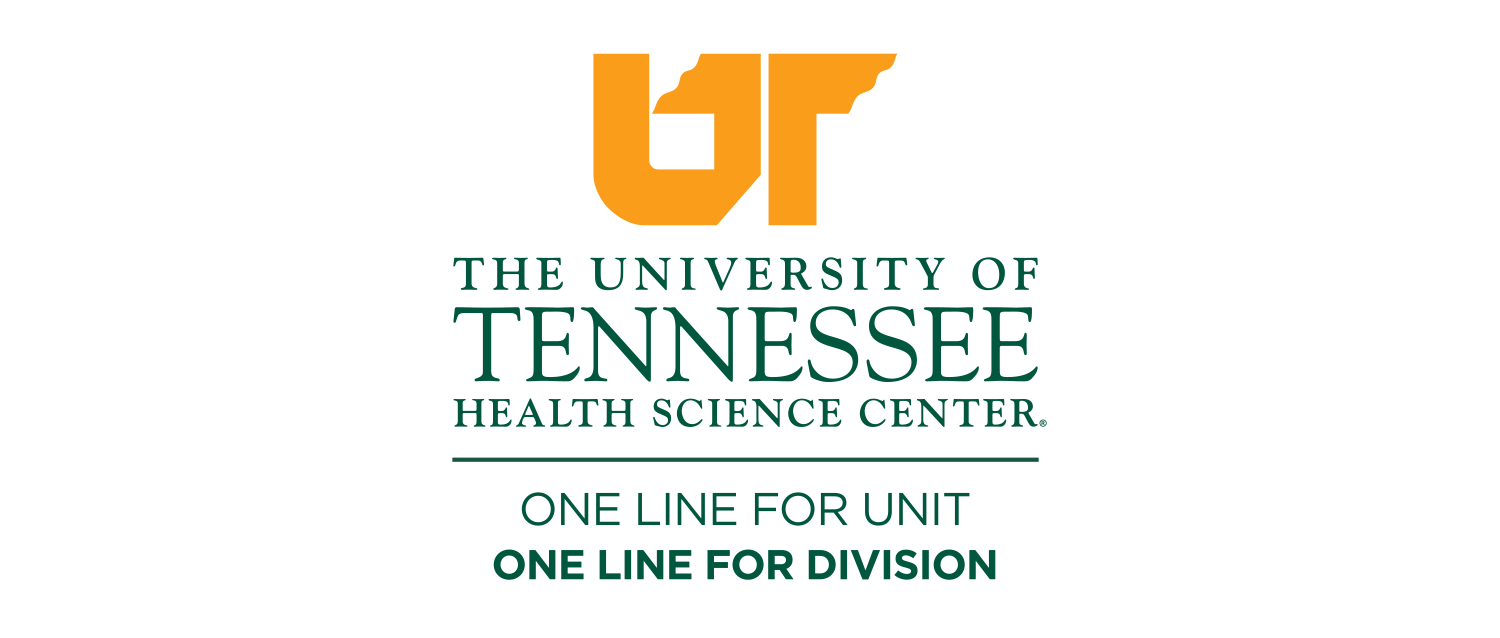

Note: The size and design is determined by mounting location, viewing distance and amount of text.
Ordering Signs through DASH
Go to DASH and log in to you account, this is your Landing Page.

Click on the box “Maintenance Work Request UTK & UTHSC Limited Access”.

It will open the request screen. Click the blue button on the far right to Add New.

Asset: This is the room where the sign will go. Just start typing the building name and the list will self populate, scroll to the room.
* Please make sure to submit individual requests for each asset.

Reason for Request: Type in “Sign” and it will populate with 4 options, choose “Sign Shop : New/Install” for most requests. However if you need an evaluation for signs after a renovation or for upgrading your space please enter Provide Support. Repairs and Removal are self-explanatory.
Your Department and Fund will populate automatically.
Description: Describe the type of sign you need, and include the text to go on it; ADA Door sign, nameplate, desk nameplate, Acrylic Lobby Sign , etc.

At the bottom of the page you will see a blue Attachments button. You can attached multiple files; photos of the space, Excel lists of rooms and occupants, even text documents if the Description box runs out of room.
If everything is correct submit the request it will go to your approver for their approval before it is released to the Sign Shop. The system will send you an email with a request number, make a note of that number for future reference.
Requests will be processed and added to the production queue in the order they are received.
* Please note that some requests may require an evaluation of the space to determine the appropriate options. The Sign Shop will contact you as soon as possible to coordinate a day and time.