Best Practices
Content for the website should be written specifically for web. Content that is written for print does not translate well online. The following are just a few ways you can optimize text for the web:
- Keep sentences and paragraphs brief. Long pages of text are not ideal for the web, although in some instances they are required, such as for policies, accreditations, etc. Use bullet points to shorten paragraphs and get the point across.
- Categorize your content with headings (Heading 1, Heading 2, etc.). Headings aid in accessibility purposes. Note that they do not have to be in order on the page, although that helps make the content look more streamlined. Heading 1 is mostly used for page titles and should not be used within the body. Heading 2 is for major topics, and Heading 3 is for subcategories within Heading 2. You can also use these headings as titles for Callout Boxes.
- Try to keep your text symmetrical. There should not be large gaps of white space between paragraphs. If you have text in separate rows with a large gap between them, simply place all of the text in one row.
- Utilize the spell check feature! Omni CMS will usually mark names as misspellings but pages will be declined if there are misspellings of common words.
Relevance
The point of having a website is to make it easy for people to find information. Make sure content on the page is relevant to the page title. Avoid including information that is unrelated to the topic. If need be, create a new page and link to it.
Also, avoid creating pages that are “in progress” and publishing them live on the website. This makes the university seem unprofessional. All pages should be fully formed and linked before being published live to the website.
Appropriateness
Your web pages represent the university and should be consistent with the rest of the UTHSC website. Unless within a protected folder, your content is on display for the public.
Material should not be sexually offensive, profane, harassing, or abusive. Please refer to the Violations section for more information.
Contact Info
Contact information should be formatted as so:
Office, Department, or College Name in bold
Street Address (Spell out words like Street, Building, Suite, etc.)
City, State, and Zip code
Phone Number with periods
Fax Number if applicable with periods
Email address if applicable with hyperlink
Example:
Office of Continuing Education
875 Union Avenue
C-106A Dunn Building
Memphis, Tennessee 38163
Phone: 901.448.5386
Fax: 901.448.1514
Email: utcde@uthsc.edu
Faculty and Staff Info
Format faculty and staff pages in the following order:
Name and Credentials in bold
Title
Email Address
Phone Number if applicable
Individual web pages are the bread and butter for the website. Keep web pages balanced. In other words, try to make pages symmetrical. There should not be huge gaps of white space between paragraphs, snippets, or photos. Information should be displayed so that the user can find it quickly.
Note that the UTHSC Omni CMS Administrators have the right to change a page’s content design if it does not meet brand standards. Also, pages submitted for approval can be declined for misspellings, misuse of grammar, or problematic page design. Administrators may approve pages to be published but can still make changes afterwards. We simply do not have enough manpower to look over every page and/or recreate pages if they do not meet our standards.
Color
Font colors are standard across the Omni CMS page templates. The green used for hyperlinks is the only acceptable alternate color.
Logo Usage
When using logos on websites they must adhere to our Brand Standards, and be approved by the Communications and Marketing Team. Standard UTHSC logos and ShortSigs are available on the Communications and Marketing website. Specific logos (for institutions, centers, groups, etc.) can be acquired by emailing communications@uthsc.edu.
Fonts
The fonts used on the website have been predefined in accordance with our Brand Standards. Do not change fonts on the UTHSC website. Words can be bolded for emphasis, but rarely should words be italicized or underlined.
Meta content is important to the website because it is the language that search engines use to index websites in their results. Meta tags are snippets of text that describe the page content. These do not appear on the page itself, but rather in the code.
Examples of meta content are:
- Page titles
- Keywords
- Page descriptions
- Alt parameters within <img> tags for images
Page Titles
Page titles are required on all UTHSC sites, and alt parameters on all photos are an accessibility requirement.
Use proper page titles that are easy for users to differentiate between. For example, the main UTHSC Office of Research has the website title “Office of Research” while the College of Health Professions Office of Research has the website title “COHP Office of Research”.
Documents
Everything on the website represents the university and should look professional. Documents (PDFs, Word, Powerpoint) should be made accessible before uploading to the website, and should be consistent with the UTHSC brand.
Photos
Photos should not be used without descriptions. If you are using a photo in place of text as a graphic or chart, you MUST have the information within the photo displayed on the page as text for accessibility purposes. Otherwise, users using a screen reader or other accessible technology will not know what information is portrayed in the photo.