UTHSC VPN Access
What is a VPN?
A VPN (virtual private network) is a tool used to connect securely to the UTHSC network from off-campus in order to access internal resources.
Additionally, users on the Eduroam network use VPN to connect to internal resources only available on the UTHSC network.
How do I use a VPN?
After downloading the VPN software, launch the VPN, enter your NetID and password, and click the Connect button. Behind the scenes, the system verifies you, builds a secure connection, and enables access to our internal network.
While connected via VPN, your computer is temporarily part of the UTHSC network. Systems that require VPN to access when off-campus or on Eduroam include VolShare, all of our electronic health record (EHR) systems, and others.
Using our VPN makes you subject to all federal, state, local, UT System, and UTHSC laws, regulations, policies, procedures, and usage guidelines. Please review these VPN-specific policies for more information.
How do I get the VPN?
Log in with your NetID and password to get the software, installation instructions, and connection guide.
VPN Security
For more information about the security of VPNs, visit the Office of Cybersecurity's VPN Security page.